It's A Batch Code To Cracke RAR Encrypted Floders And Files - prashantmi/Rar-Password-Cracker. Password Batch: Hey there Instructables community! I'v decided to share to you how to make a very simple Password Batch file that will run through the command prompt. This is my very first Instructable, so please be gentle with the comments, but tell me if theres a. Agar aapke man mai bhi yeh question hai How to crack Password, How to crack RAR Password and PDF File password. Aap bilkul sahi jagah hai. Is article mai apko Ek aise tool ke bare mai btaya jayga. Jiski help se password crack kiye jate hai. Aap ise all in one tool bhi keh sakte hai. Kyoki yeh tool mai bahut sare features hai. Step 1: After installing Passper for RAR, open the software, and click on the “Add” option given on the RAR password retrieval screen. Add the RAR file for which you wish to recover the password. RAR Password Cracker Latest version: 4.44 This program is intended to recover lost passwords for RAR/WinRAR archives of versions 2.90-5.xx. The software is similar to Hashcat but specializing in RAR/WinRAR archives.
WinRAR is an archived manager and data compression software which allows you to compress large file and extract compressed files. But if you forget the password for your compressed RAR file and you need to learn how to crack WinRAR password? In this article, you will find some practical ways to get it done!
Way 1: Crack RAR Password with Command Prompt
Cracking the password of RAR Archives by using the command prompt on your Windows is easy. Simply launch the Command prompt and follow the instructions below:
Please note that this procedure also requires the use of Notepad.
Step 1: Launch Notepad on your computer and type the following code there:
Step 2: Now, Save that Notepad file with the extension of “.bat”. If you do that, the file will be converted into a batch file.
Step 3: After that, double click on the batch file, and it will launch the Command Prompt automatically.
Step 4: Now, you will be asked for the name of the locked RAR file archive, provide it, as well as the proper path for the archive.
Step 5: After providing those information, you will have to wait a few minutes and Command Prompt will present you with the cracked password.

Now, you will be able to open the locked WinRAR file using the cracked password easily.
Way 2: Crack WinRAR/RAR Password with iSunshare RAR Password Genius
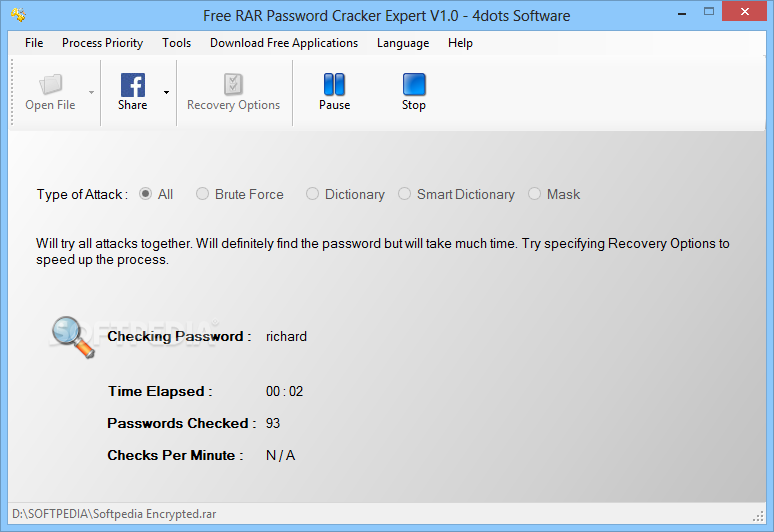
iSunshare RAR Password Genius is one of the best RAR password remover programs that available right now, with the capability to recover the lost or forgotten RAR password safely, as fast as possible. It boasts a very user-friendly interface and multiple recovery methods. If you want to use it to crack the lost password for your WinRAR file, then follow the guide below;
Step 1: To break WinRAR password, you need to download the WinRAR password cracking tool iSunshare RAR Password Genius from the official website and install it on your computer by following the instruction from the installation wizard.

Step 2: To start the RAR password crack process, you need to start up the software and import the RAR file into the WinRAR cracking tool. You can do this by hitting the Open button and look for the locked RAR file on your computer to bring it into the encrypted file box.
Step 3: The software uses multiple attack techniques to crack WinRAR password. There are different kinds of attacks like Brute-force, Dictionary, Smart and Mask. Well, Brute-force is a common method for cracking the WinRAR password.
Step 4: Now, after choosing the kind of attack from the dropdown box, select the type and press the Start button.
Step 5: After this software will start its process and recover the WinRAR password, a pop-up will show you the password.
As you can see, this is the easiest way to crack the lost password for your WinRAR file. After the pop-up message shows up with the recovered password, you can use it to unlock the locked RAR file immediately.
Way 3: Break WinRAR/RAR Password with Spower Password Recovery Tools
Spower Password Recovery tools is a very powerful password recovery tool kit. A bit on the expensive side, this all in one utility is designed to recover the forgotten passwords for your locked WinRAR files. It is easy to use and highly result-oriented. So, here’s How to break WinRAR password.
Free Rar Password Cracker
Step 1: Download and install the program on your computer and then launch it.
Step 2: Click on the “Recover Password for Files and Archives” option from the main interface.
Step 3: In the next panel, click on the “RAR Password Recovery.”
Step 4: Then, click on the “Open” button and browse for the locked WinRAR file. After finding it, click “Open.”
Step 5: Then, select a type of attack. There are four types of attack available; choose the most suitable one and click “Start” to proceed.
Step 6: After the password is recovered, a pop-up message will appear on the screen with the recovered password.
Way 4: Break WinRAR/RAR Password with cRARk(Free)
cRARk is one of the fastest RAR password crack tools. It is completely open-source and free to use. Keep in mind that it can recover passwords between 6-7 characters only. The user interface is totally command-based, and users have to type in commands to crack WinRAR passwords. It is available on Windows, Linux and Mac. So, how to crack RAR password using cRARk? Here are the steps:

Step 1: Download the Windows a Linux version by visiting the official website.
Step 2: For Window users, there are two versions depending on your Framework open CL and win64
Step 3: Since the program is a command-line tool, the user will need to open a CMD window on a terminal (Linux) and run some commands.
After running the commands, the tool finds your RAR password. Easy and simple!
Way 5: Crack RAR Password Online
There are several websites available to crack RAR password online. But you will find RAR Password Recovery Online is the most helpful among them. It is very simple to use and boasts a commendable recovery rate when compared to other similar websites. Here’s the guide to use it;
Step 1: Open a browser on your computer and visit the following website.
Step 2: Click on the “Upload” button to upload the locked RAR file. There is a limitation on the website that won’t let you upload a file that is bigger than 500MB.
Password Protected Rar File Cracker
Step 3: After the specified file has been uploaded, the website will take some time to crack the password.
Step 4: The website uses four different variations of attacks to unlock the RAR file. Which includes Brute-Force Attacks, Dictionary Attacks, Plain Text Password Attack and Variation in Password.
Step 5: After the password has been decrypted, you will be notified via email, and a “Download” button will appear on the screen.
This is the method to crack the password for your locked WinRAR file via RAR Password Recovery Online.
Conclusion
The above listed five different methods are designed to help you to crack the forgotten password for your RAR file and grant you the ability to unlock that file once again. But among we recommend using iSunshare RAR Password Genius. It provided the easiest procedure to unlock the RAR file and provides a 100% recovery rate.



